Ho Ho Ho! Merry Christmas!
The festive feeling is definitely kicking in a bit, it’s cold, it’s December, I’m worrying about what presents to get people, my Mum sent me an advent calendar and last night I ate my first mince pie of the year.
If you’ve opened today’s advent calendar door then you’ll know that behind it is 20 free cards from Postsnap, as well as 25% off any custom cards you want to send to friends and family for Christmas this year using the code RETRO25.
They asked me to create my own card to show you how it works, and lo, Retro Chick was given the opportunity to prance around in front of her fireplace again and take cheesy Christmas photos. Which is all I really want out of life.
Basically Postsnap is an app that you can use to create your own photo customised greetings cards and postcards. So if you’re on holiday you can turn that instagram snap of your dinner into a postcard to send home to friends and family, or you go a bit Tony Blair and send everyone Christmas Cards with your face on them.
Now, Mr Chick spent quite some time wrapping empty boxes to create the illusion that I had lots of lovely presents to open. But I’m entirely responsible for my own cheesy Christmas outfit and yesterday morning we snapped a few photos by the fire!

♥ Blouse – Heyday! ♥ Dress (worn as skirt) – The Pretty Dress Co ♥
♥Boots – Hush Puppies ♥ Belt & Pearls – Vintage ♥
♥ Poinsettia hair flower – Betsy Hatter ♥ Petticoat – Vivien of Holloway ♥
My festive outfit features the candy cane print Heyday! Doris blouse from last year (I hear rumours another one is on its way for this year!), a Pretty Dress Co dress, some cute Hush Puppies ankle boots I bought from TK Maxx a couple of weeks ago, a poinsettia hair flower from Betsy Hatter and my Nana’s pearls.
I also tried curling my hair for the first time since I got a fringe, and I think I like it! I tell you, this was a lot of effort for a Sunday morning when I would normally be wearing pyjamas, but it was also kind of fun as I am the sort of person who enjoys dressing up and prancing around for cheesy photos (good career choice for me then!)
Once you have your photos you can just use the app to pick a card, I obviously went for the Christmas category, and then upload your photo and add your text!
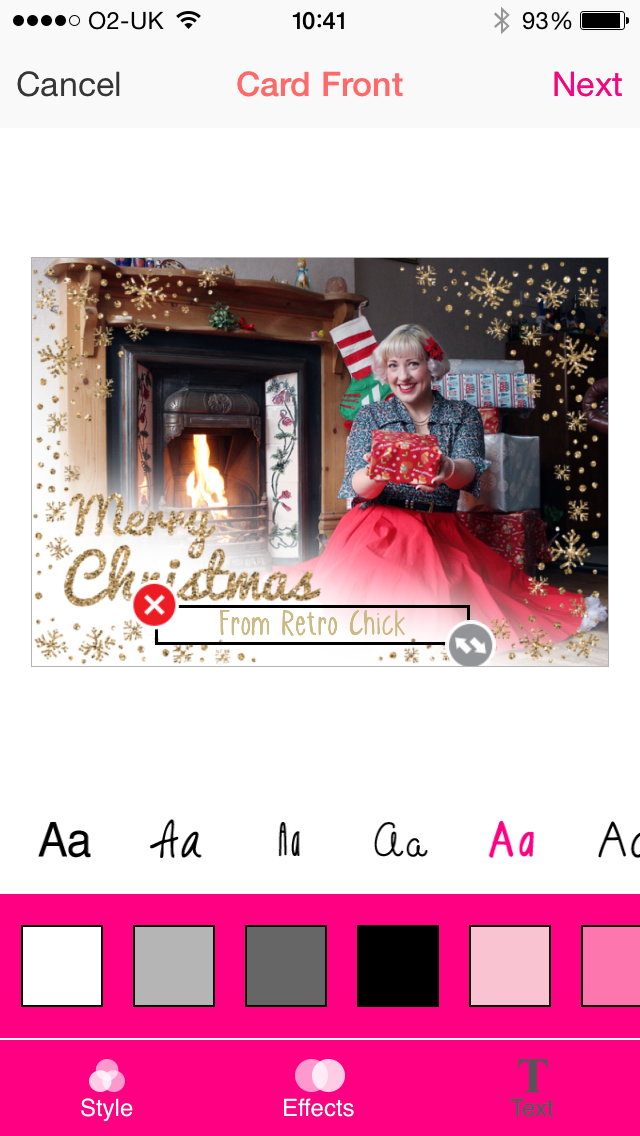
You can add filters in app or mess around with the colours and styles of the text.
Alternatively you can also import pictures directly from Instagram if you like, which I did, though it did give me a print quality warning on the picture, which is worrying as all Instagram pictures will be the same resolution surely? Maybe?
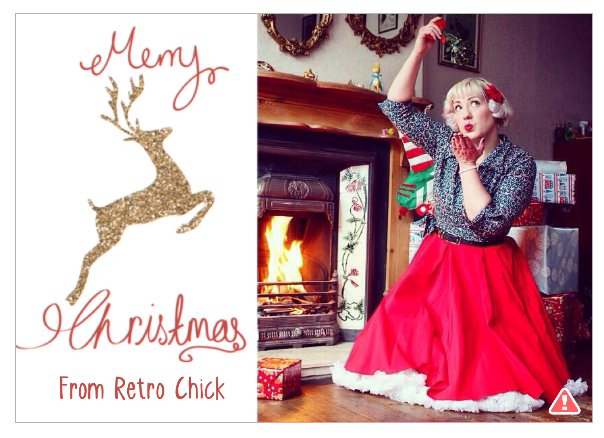
If you want to give Postsnap a try for your special Christmas cards then you can find out more about it on the website and download the app and have a play around, don’t forget you get 25% off with the code RETRO25.
If you fancy trying your hand at winning some free cards then pop over and open door 8 of the Retro Chick advent calendar!

Making My Own Custom Christmas Cards: Ho Ho Ho! Merry Christmas! The festive feeling is definitely kicking in … http://t.co/ewCk1KSbCR
Making My Own Custom Christmas Cards: Ho Ho Ho! Merry Christmas! The festive feeling is definitely kicking in … http://t.co/vGCyzGX4dF
Dawn Bovingdon liked this on Facebook.
Susie Pritchard liked this on Facebook.
Angelique Hollingdrake liked this on Facebook.
Marion Weir liked this on Facebook.
Hayley Rose Sickler-Webb liked this on Facebook.
Margaret Sutton liked this on Facebook.
Kelly Moulson liked this on Facebook.
Amy Jansen Leen liked this on Facebook.
Peach Elizabeth Jones liked this on Facebook.
Pauline Rogers liked this on Facebook.
Jane Chadwick liked this on Facebook.
Julie Aldred liked this on Facebook.